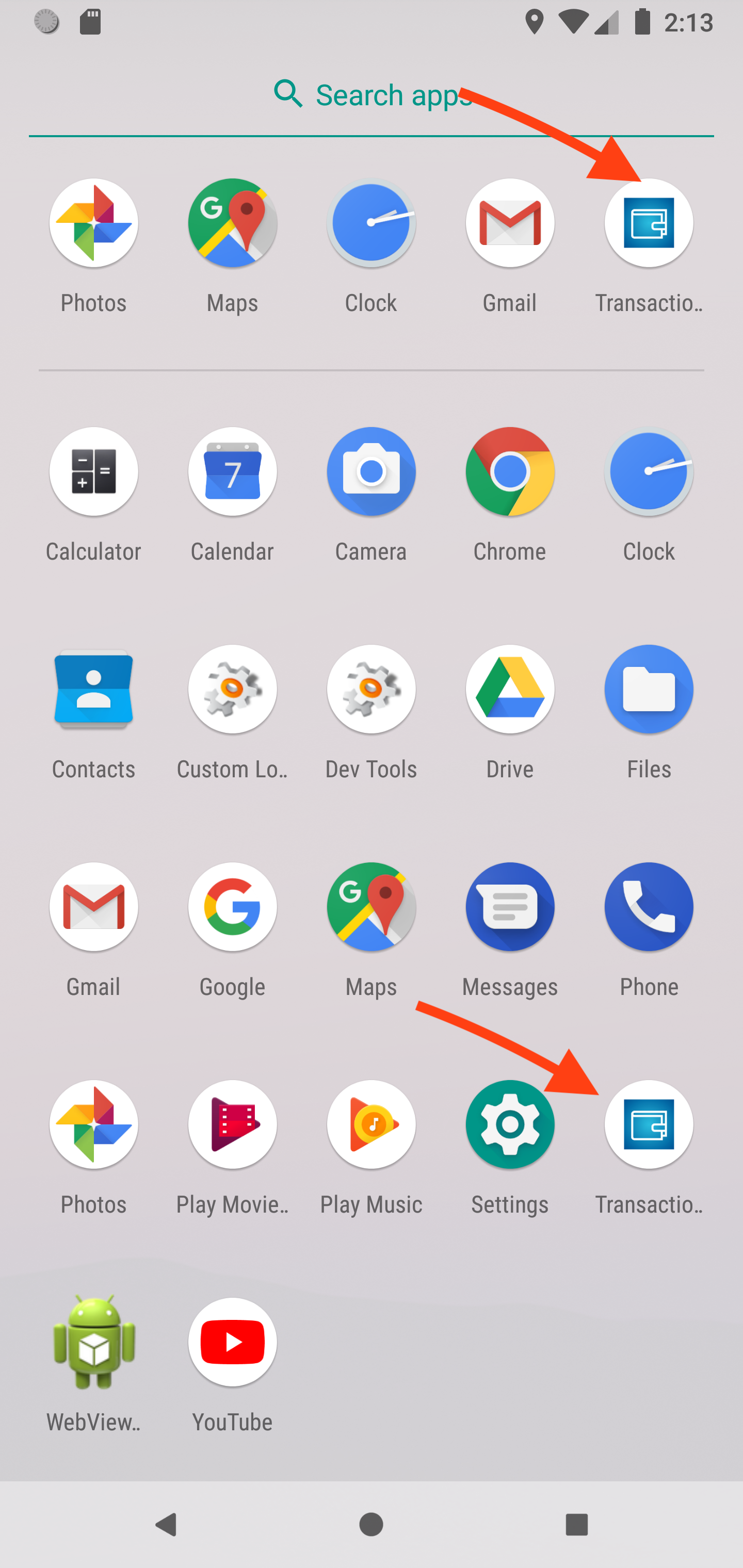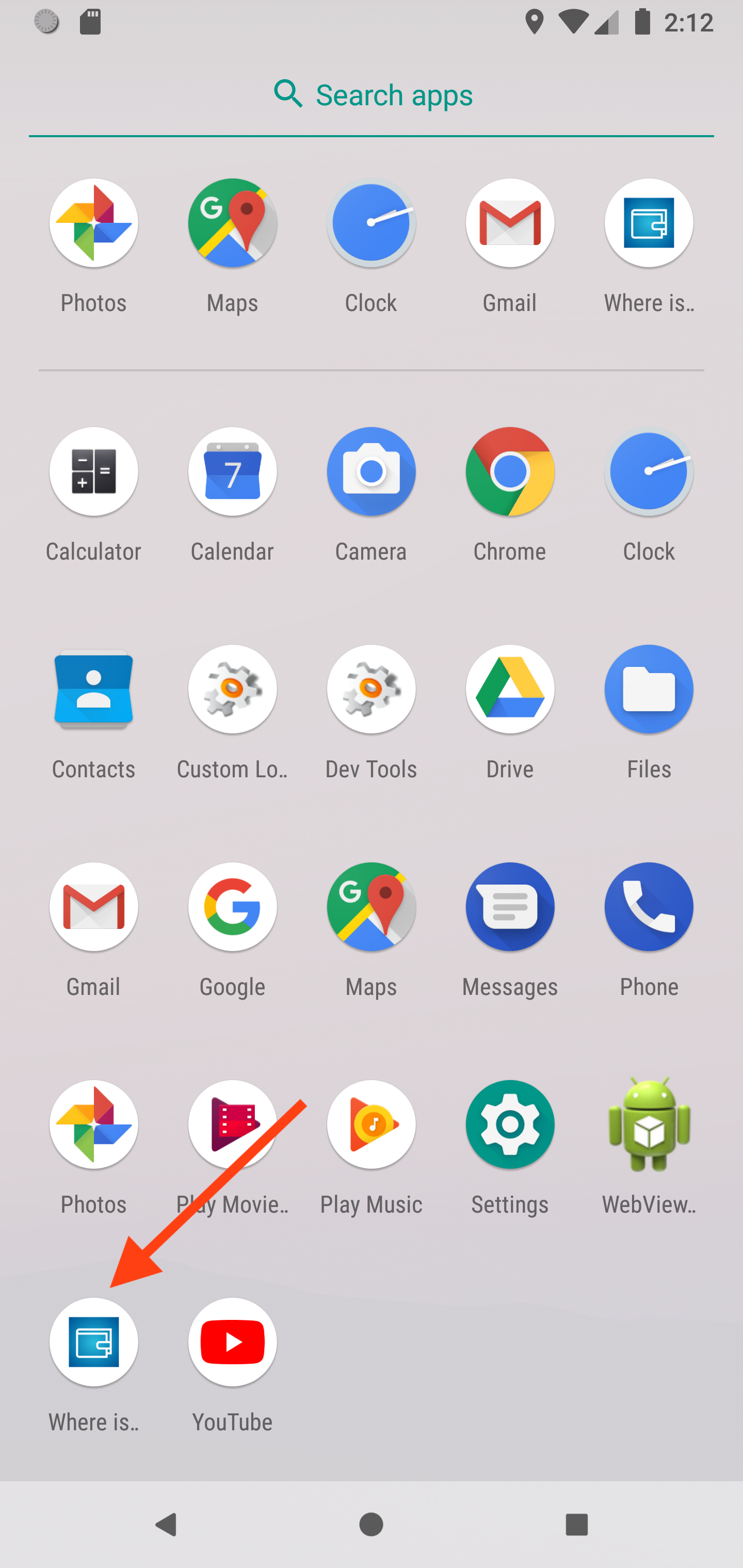Android app name not showing up
Waqas Ahmed
Recently I learned that if you specify a title for your “Main” activity, the app drawer shows that title under App-icon instead of the “app_name” provided in applicationtag. Which may not be the desired/expected behavior for some.
Before
With following code the app drawer shows activity label in app drawer and application label in App’s info page.
<application
android:name=".WhereIsMyMoneyApp"
android:allowBackup="true"
android:icon="@mipmap/ic_launcher"
android:label="Where is my money"
android:supportsRtl="true"
android:theme="@style/AppTheme">
<activity
android:name=".MainActivity"
android:label="Transactions"
android:screenOrientation="portrait">
<intent-filter>
<action android:name="android.intent.action.MAIN" />
<category android:name="android.intent.category.LAUNCHER" />
</intent-filter>
</activity>
After
After removing activity's android:label now both app drawer and App’s info page show same name.
<activity
android:name=".MainActivity"
android:screenOrientation="portrait">
<intent-filter>
<action android:name="android.intent.action.MAIN" />
<category android:name="android.intent.category.LAUNCHER" />
</intent-filter>
</activity>
Tip
Avoid giving your “Main” activity android:label="@string/any_name" if you don’t want that name to end up in App drawer.